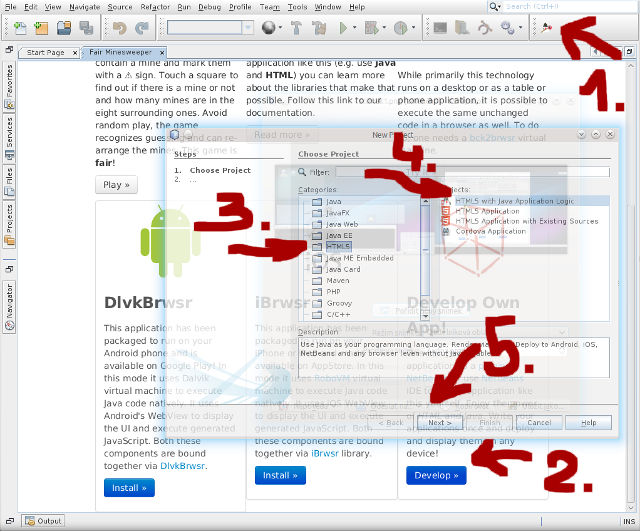MineSweeper
From APIDesign
(→MineSweeper Sources) |
|||
| (16 intermediate revisions not shown.) | |||
| Line 1: | Line 1: | ||
| - | [[MineSweeper]] is re-implementation of classical computer game available on each [[wikipedia:Microsoft_Minesweeper|Microsoft | + | [[MineSweeper]] is re-implementation of classical computer game available on each [[wikipedia:Microsoft_Minesweeper|Microsoft Windows]] since the initial introduction in version 3.1. Surprisingly my kids (who otherwise spend hours with tablets) knew nothing about the game until... |
| - | I needed a demonstration for [[DukeScript]] technology that is using [[Java]] to code the application logic and [[HTML]] to render its UI. I decided to write a [[MineSweeper]] game as a basic demo. I've managed to execute the demo in a browser (via [[ | + | I needed a demonstration for [[DukeScript]] technology that is using [[Java]] to code the application logic and [[HTML]] to render its UI. I decided to write a [[MineSweeper]] game as a basic demo. I've managed to execute the demo in a browser (via [[Bck2Brwsr]] [[VM]]: check it [http://xelfi.cz/minesweeper/bck2brwsr/ on-line]) and [[Android]] (available on [[GooglePlay]]), and [[iOS]] (available on [[AppStore]]), but today I achieved another milestone: the [[MineSweeper]] module is available for every user of [[NetBeans]] 8.0! |
| - | Get the module via ''Tools/Plugins'' or visit its [http://plugins.netbeans.org/plugin/53864 plugin page]! | + | Get the module via ''Tools/Plugins'' or visit its [http://plugins.netbeans.org/plugin/53864 plugin page] and enjoy your productivity boost! Since Sep 15, 2014 the [[MineSweeper]] [[NetBeans]] integration can be used as a starting point to develop own [[DukeScript]] applications. Just press the ''Develop'' button and a new project wizard will be shown as following picture shows: |
| - | + | [[Image:MineSweeperDevelop.png]] | |
| - | <source lang=" | + | Then follow the steps as described at [[DukeScriptInNetBeans]] or [[CRUD]] video. |
| - | $ | + | |
| - | $ cd | + | === [[MineSweeper]] Sources === |
| - | + | ||
| + | In case you are interested in trying the code yourself, here is a way to get the sources: | ||
| + | |||
| + | <source lang="bash"> | ||
| + | $ git clone https://github.com/jtulach/minesweeper | ||
| + | $ cd minesweeper | ||
$ mvn install | $ mvn install | ||
| - | $ cd | + | $ cd client-netbeans |
| - | $ mvn - | + | $ mvn clean package nbm:cluster nbm:run-platform -Dnetbeans.version=dev-SNAPSHOT |
| - | + | ||
</source> | </source> | ||
| - | and | + | and stats [[NetBeans Platform]] application with [[MineSweeper]] module in. Give it a try and let's make [[NetBeans]] better by using more [[DukeScript]] [[API]]s! Don't forget that you can package the same application to run on [[Android]], [[IBrwsr|iOS]] or in a [[Bck2Brwsr|browser]]. Become a developer that can: Write once, run anywhere! |
| + | |||
| + | === Releasing a [[NetBeans]] Plugin === | ||
| + | |||
| + | To release a [[DukeScript]] application as [[NetBeans]] plugin, one needs to sign it: [https://github.com/jtulach/minesweeper/commit/8ea14359e7c0691536e536981586ed8276da7d75 changeset]. Now just run the build with '''-Dpassword=xyz''' option and all [[JAR]]s as well as NBM file will be signed. | ||
Current revision
MineSweeper is re-implementation of classical computer game available on each Microsoft Windows since the initial introduction in version 3.1. Surprisingly my kids (who otherwise spend hours with tablets) knew nothing about the game until...
I needed a demonstration for DukeScript technology that is using Java to code the application logic and HTML to render its UI. I decided to write a MineSweeper game as a basic demo. I've managed to execute the demo in a browser (via Bck2Brwsr VM: check it on-line) and Android (available on GooglePlay), and iOS (available on AppStore), but today I achieved another milestone: the MineSweeper module is available for every user of NetBeans 8.0!
Get the module via Tools/Plugins or visit its plugin page and enjoy your productivity boost! Since Sep 15, 2014 the MineSweeper NetBeans integration can be used as a starting point to develop own DukeScript applications. Just press the Develop button and a new project wizard will be shown as following picture shows:
Then follow the steps as described at DukeScriptInNetBeans or CRUD video.
MineSweeper Sources
In case you are interested in trying the code yourself, here is a way to get the sources:
$ git clone https://github.com/jtulach/minesweeper $ cd minesweeper $ mvn install $ cd client-netbeans $ mvn clean package nbm:cluster nbm:run-platform -Dnetbeans.version=dev-SNAPSHOT
and stats NetBeans Platform application with MineSweeper module in. Give it a try and let's make NetBeans better by using more DukeScript APIs! Don't forget that you can package the same application to run on Android, iOS or in a browser. Become a developer that can: Write once, run anywhere!
Releasing a NetBeans Plugin
To release a DukeScript application as NetBeans plugin, one needs to sign it: changeset. Now just run the build with -Dpassword=xyz option and all JARs as well as NBM file will be signed.