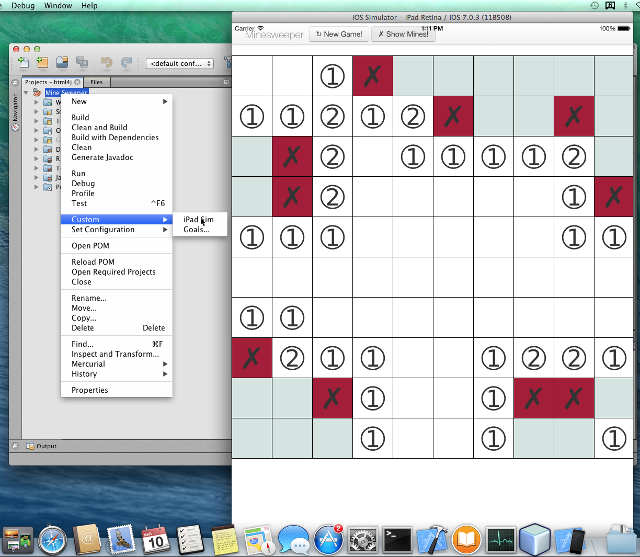IBrwsr
From APIDesign
| Line 1: | Line 1: | ||
| - | [[IBrwsr] is presenter for [[DukeScript]] that renders on [[iOS]] (thanks to the power of [[RoboVM]]). Write your applications in [[DukeScript]] and deploy them to [[Android]] (thanks to [[DlvkBrwsr]]) and to [[iOS]] (thanks to [[IBrwsr]])! | + | [[IBrwsr] is presenter for [[DukeScript]] that renders on [[iOS]] (thanks to the power of [[RoboVM]]). Write your applications in [[DukeScript]] and deploy them to [[Android]] (thanks to [[DlvkBrwsr]]) and to [[iOS]] (thanks to [[IBrwsr]])! |
| + | |||
| + | === [[MineSweeper]] on [[iOS]] === | ||
[[Image:MineSweeper-iOS.png]] | [[Image:MineSweeper-iOS.png]] | ||
| - | + | === Try It! === | |
| - | + | You don't have to watch only. You can see [[MineSweeper]] on [[iOS]] with your own eyes. Possibly use the project skeleton as a base for your own, portable [[DukeScript]] application. First of all perform general setup of the project: | |
<source lang="bash"> | <source lang="bash"> | ||
Revision as of 14:04, 21 May 2014
[[IBrwsr] is presenter for DukeScript that renders on iOS (thanks to the power of RoboVM). Write your applications in DukeScript and deploy them to Android (thanks to DlvkBrwsr) and to iOS (thanks to IBrwsr)!
MineSweeper on iOS
Try It!
You don't have to watch only. You can see MineSweeper on iOS with your own eyes. Possibly use the project skeleton as a base for your own, portable DukeScript application. First of all perform general setup of the project:
$ hg clone http://source.apidesign.org/hg/html~demo/ $ cd html~demo $ hg up -C 3bad49b62dfa $ mvn clean install -DskipTests
Now you can launch MineSweeper in your iOS emulator:
$ cd minesweeper $ mvn -Pibrwsr clean install robovm:ipad-sim
The RoboVM compilation may take its time, but at the end you should see MineSweeper running. Then it should be also easy to run the application on iPhone simulator or on real device:
$ mvn -Pibrwsr robovm:iphone-sim
// and the device
$ mvn -Pibrwsr robovm:ios-deviceEnjoy DukeScript on iOS and don't forget you can use it on Android via DlvkBrwsr as well, just try:
$ mvn -Pdlvkbrwsr clean install android:deploy android:run -Dandroid.sdk.path=/pathto/android-sdk-macosx/