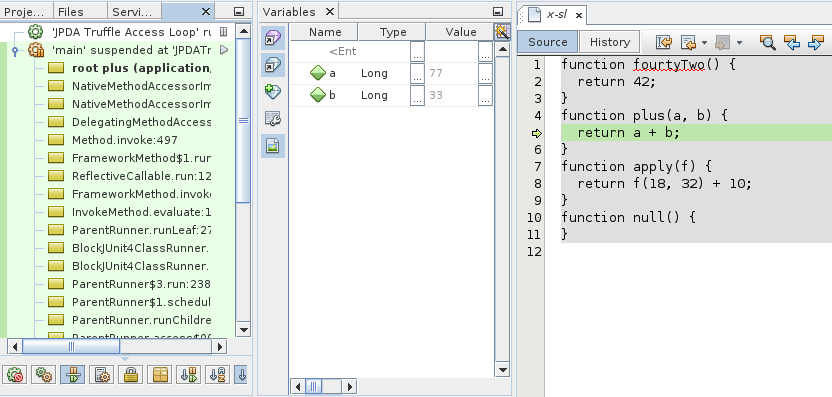Truffle
From APIDesign
A set of APIs to build own language interpreter that gets special treatment by Graal (alternative version of HotSpot VM). As a result a well written interpreter can run faster than generated native code at the end.
Truffle is using sort of AsmJs approach: rather than complicating the JVM (like it was done with invokeDynamic instruction), it creates additional Java APIs that dynamic language vendors may use. The API patterns are then recognized by the enhanced HotSpot compiler to emit more effective code. All of that without modification to the JVM spec.
Truffle Ruby implementation is ten times faster than pure JRuby (which was based on invokeDynamic).
Get It for Free
When designing new language, one usually starts with an AST interpreter. When the language is ready for use, users find out it is great, but slow. So one starts to design a bytecode to speed things up. That helps, but still the execution is slow.
Truffle vision is different: write your AST interpreter using Truffle nodes API and we make it fast!
In addition to that we also give you a debugger for free! The following picture shows a debugger stopped in middle of simple language (an artificial language used for demo purposes) method. The IDE knows nothing about simple language (that is why syntax coloring is missing), but as it is easy to understand the general Truffle AST, the IDE can still provide enough valuable information in the debugger.
Please note that the name of the method is properly recognized and shown on top of the stack. Variables a and b and their values are properly shown as well.
Designing your own language? Do you want to spend time writing a debugger? If not, use Truffle and you'll get your debugger for free!
Debugger in NetBeans 8.1
NetBeans 8.1 will ship with support for debugging of Truffle languages. Here is a promotional video demonstrating how to use such feature, but you can try that too! Just get the most recent build of NetBeans, install the Truffle Debugging Support module and get the sources:
$ http://source.apidesign.org/hg/truffledebugdemo/ $ cd truffledebugdemo # build it here or in the IDE $ mvm clean install
Open the project in the IDE. Put breakpoint to MixLanguages.java line that calls the invoke method on tenant instance and debug MixLanguagesTest.java instance. If you step-into (F7), you'll be in JavaScript. If you continue stepping in you'll get into simple language and then also into Ruby. Enjoy: